User Tools
"Matrix effect" using AMOS and color cycling
Step by step preparation
Here you will find the “step by step” preparation to create the image present on the repository. It is not mandatory to perform this procedure to see the effect. The procedure is described here for documentation purposes only.
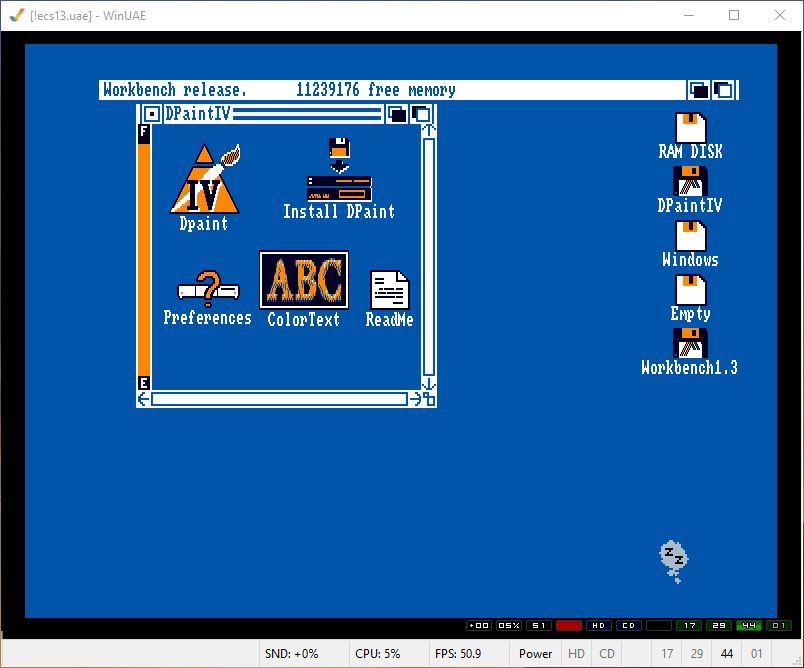 You have to run the Deluxe Paint program. For this specific hardware configuration (A500 expanded to 1.5 MB), we choose the v4.1 version produced in 1992 by Eletronics Arts.
You have to run the Deluxe Paint program. For this specific hardware configuration (A500 expanded to 1.5 MB), we choose the v4.1 version produced in 1992 by Eletronics Arts.
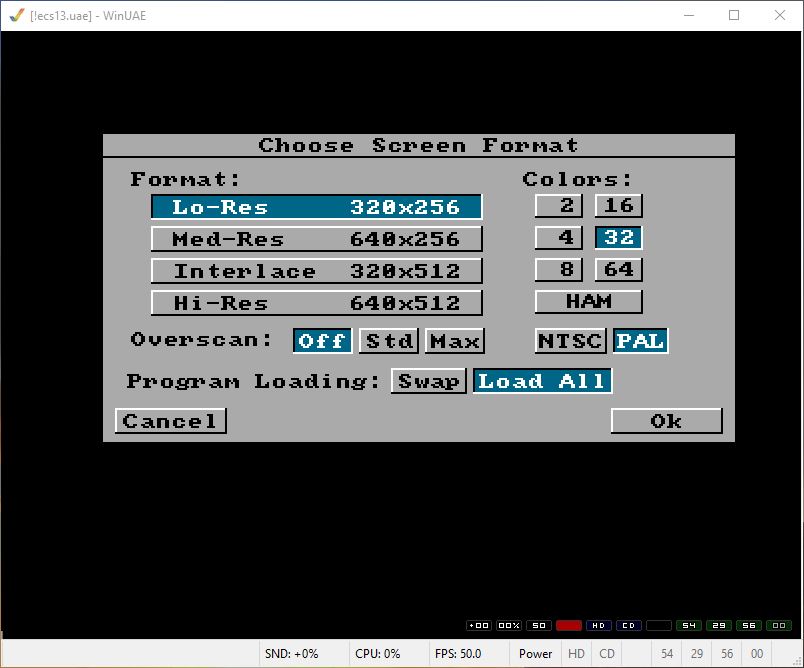 On the first dialog you must select the resolution of 300 by 256 pixels in 32 colors, equivalent to a depth of 5 bits (5 bitplanes). You will also have to choose the PAL standard without Overscan, and select to load the whole program.
On the first dialog you must select the resolution of 300 by 256 pixels in 32 colors, equivalent to a depth of 5 bits (5 bitplanes). You will also have to choose the PAL standard without Overscan, and select to load the whole program.
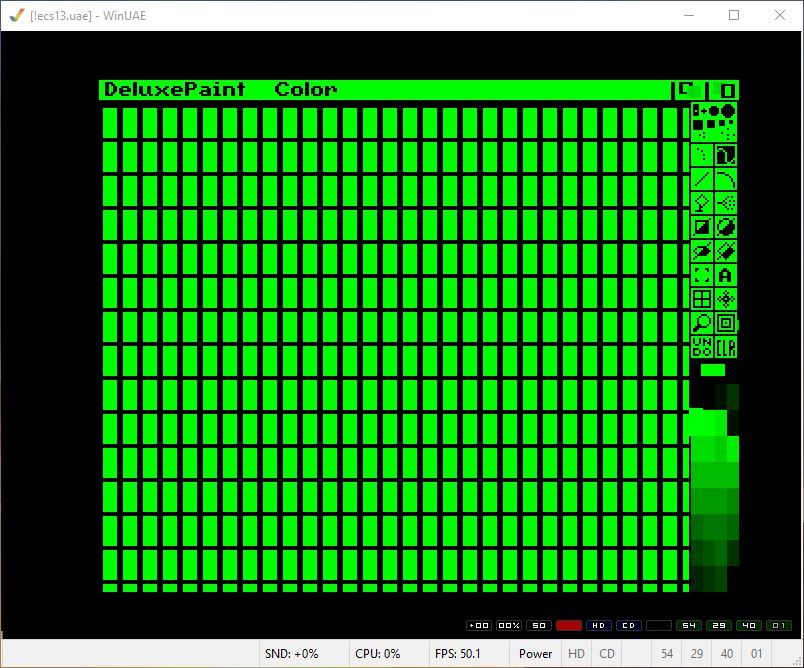 At this point, you will have to draw a grid of squares of the same color, all the same spaced from each other.
At this point, you will have to draw a grid of squares of the same color, all the same spaced from each other.
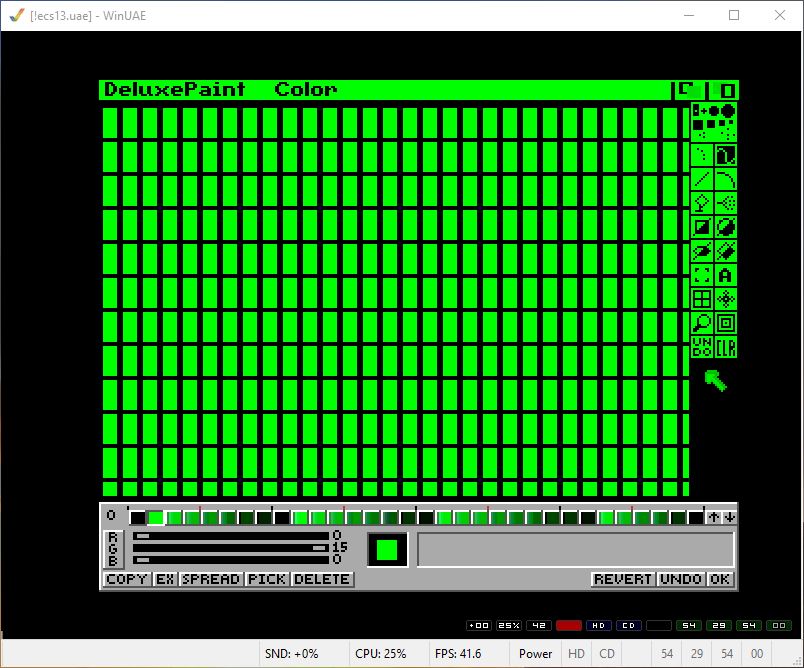 At this point it will be possible, by right-clicking on the color choice, to define 4 sub-palettes.
At this point it will be possible, by right-clicking on the color choice, to define 4 sub-palettes.
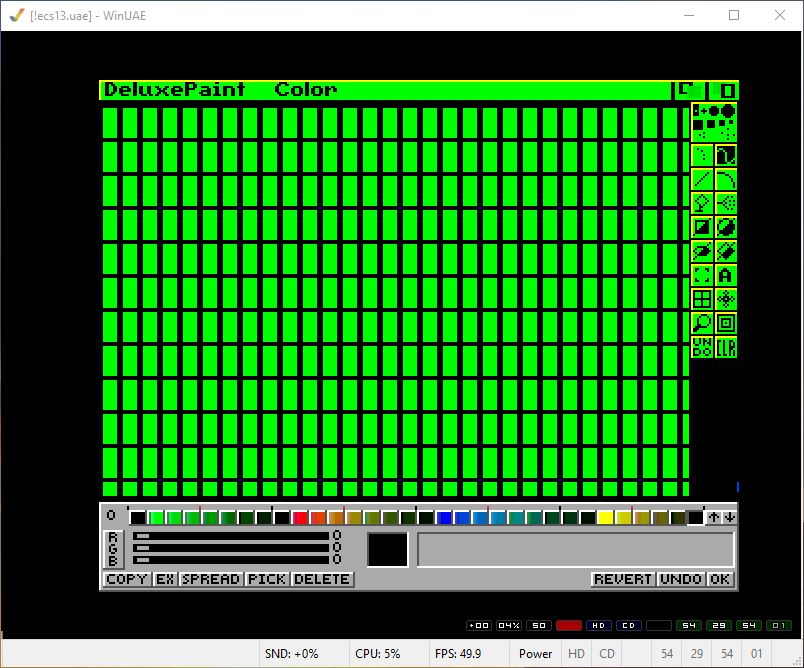 In order to ensure easier usability, the 4 sub-palettes will be redefined using a different color gradient. This will allow, later on, to identify if two palettes are graphically contiguous.
In order to ensure easier usability, the 4 sub-palettes will be redefined using a different color gradient. This will allow, later on, to identify if two palettes are graphically contiguous.
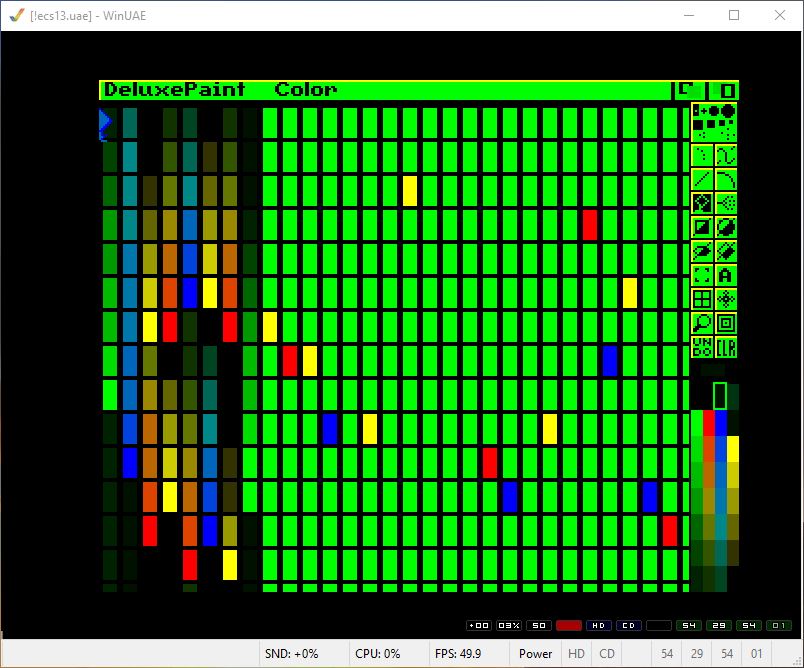 Now you will have to color a series of boxes, using the most accentuated color as “marker”. Then, you have to recolor, towards the other, using the shades of the starting marker color. Each column can have one or two different markers, possibly spaced randomly from each other.
Now you will have to color a series of boxes, using the most accentuated color as “marker”. Then, you have to recolor, towards the other, using the shades of the starting marker color. Each column can have one or two different markers, possibly spaced randomly from each other.
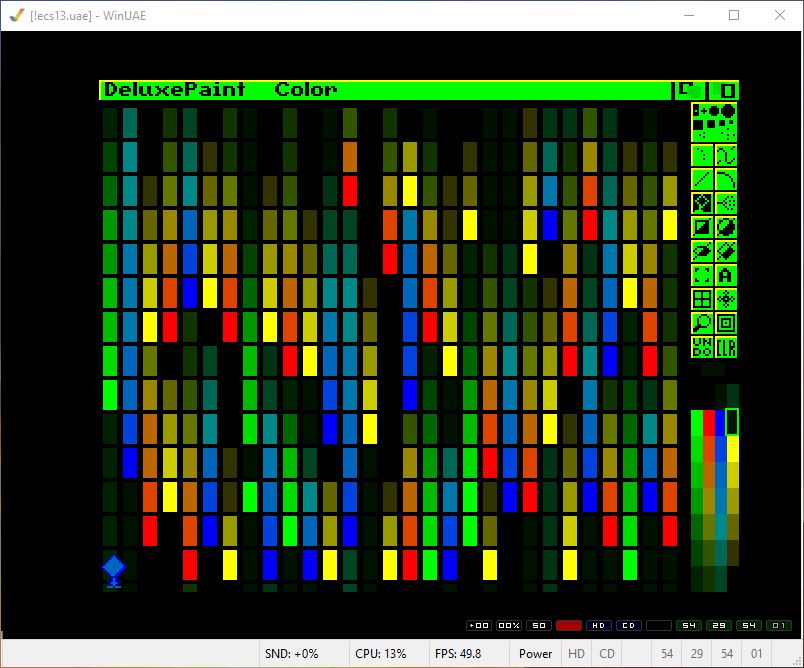 The procedure must be repeated for all the columns.
The procedure must be repeated for all the columns.
 Now it will be possible to restore the 4 sub-palettes with the dominant green color.
Now it will be possible to restore the 4 sub-palettes with the dominant green color.
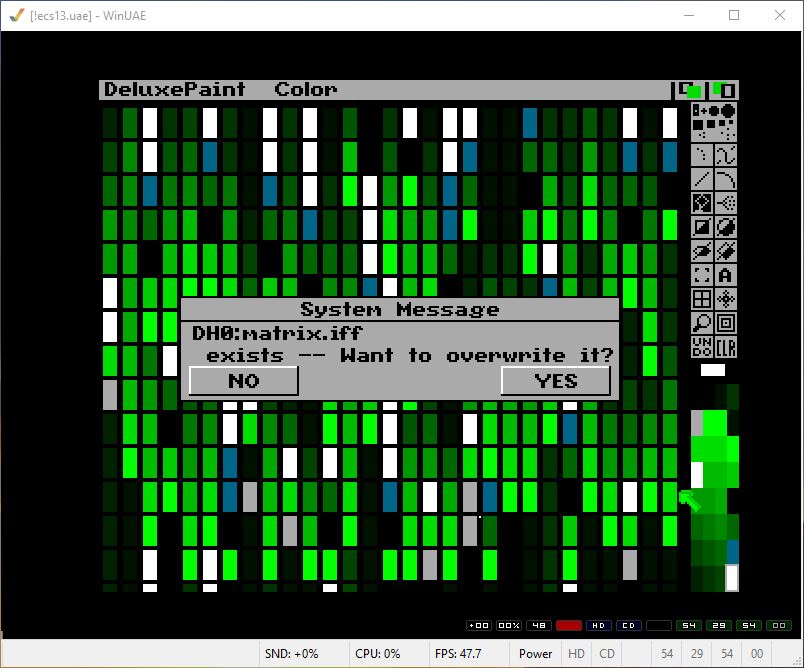 Finally, you will have to save the matrix.iff file.
Finally, you will have to save the matrix.iff file.

